Calculate Commissions on Sales Orders
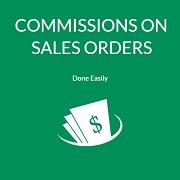
This extension helps you to automatically calculate your sales commissions on the sales orders you approve. Once installed, it is very easy to use.
Install this extension from the ZohoMarketplace
First, you must define the commission rate for your products. In the Products module, edit or create the products and add the corresponding commission rate to each product. You will be able to use an amount ("Commission Rate") or a percentage ("Commission % Rate"). You can even use both at the same time for more complex commissions calculations.
Next, you create your Sales Orders, adding your Products as line items. The price is pulled from the Products module and the Sales Order total is automatically calculated for you.
Once you have added your Sales Order you will have the "Projected Sales Commission" calculated automatically. When the Sales Order status is changed to "Approved", the "Sales Commission" field will automatically be calculated for you. If, for any reason, the Sales Order status changes to "Cancelled" or back to "Created", the "Sales Commission" will turn back to 0. If a salesperson changes his/her "Sales Commission" amount, it will be automatically calculated correctly and updated again.
Only your Administrator should be able to change the "Commission Rate" or "Commission % Rate" for each record in the Products module.
You can then create a report that shows you the Projected Sales Commissions and the actual Sales Commissions for each salesperson on the Opportunities (Potentials) module. Group by "Opportunity Owner" and total by "Projected Sales Commission" and by "Sales Commission".
Coming soon... Commissions Calculations on Invoices
Check out our Zoho outsourcing services offering here
For services inquiries contact: sales@sunspotsla.com
For support requests contact: support@sunspotsla.com
